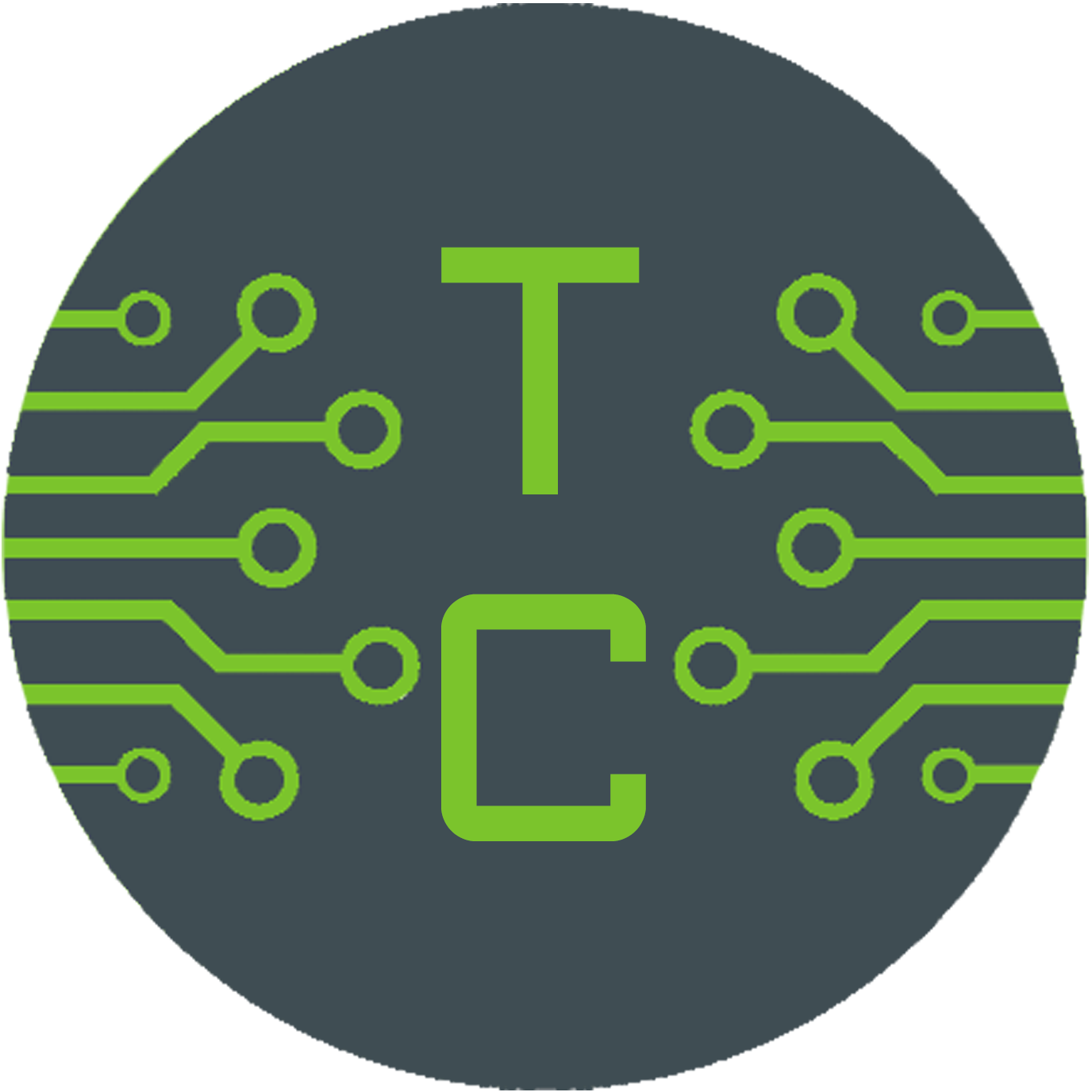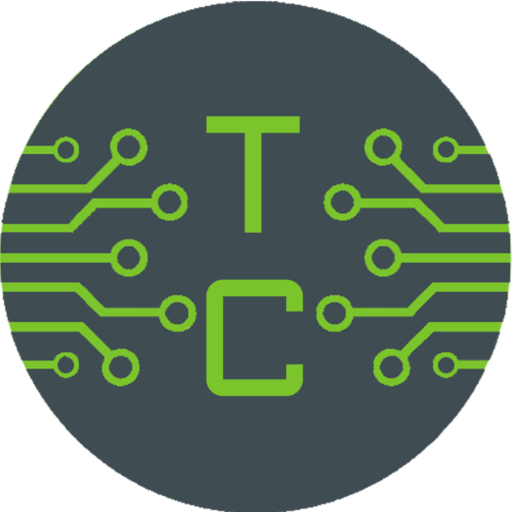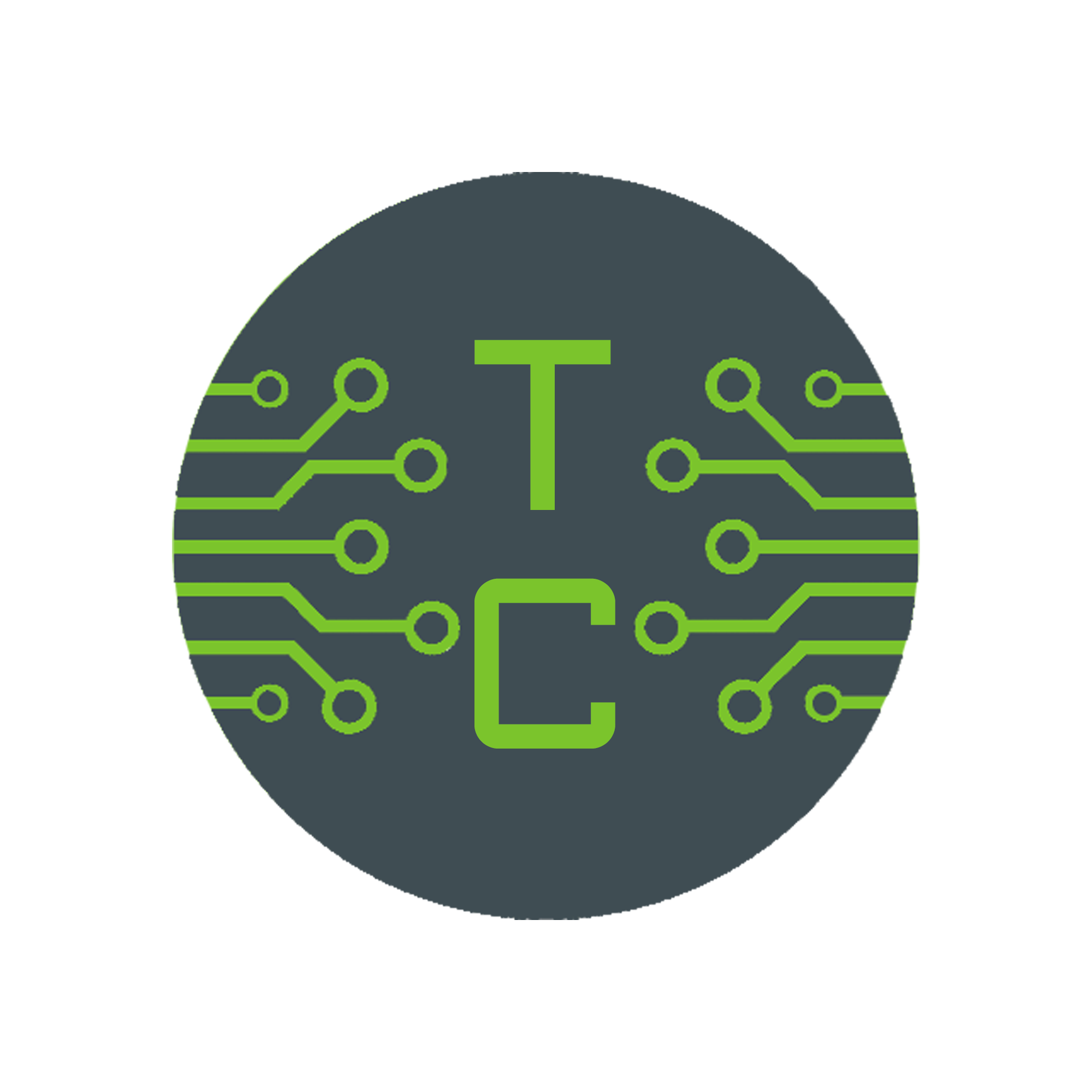New device or reinstall OS on your BlackBerry?
How to restore BBM chats:
- activate in BBM “Save Chat History”
- connect your BlackBerry with BlackBerry Link
- make a full backup
- Security Wipe
- start your device
- complete the setup with the same BlackBerry ID
- open BBM
- link your BBM with the BlackBerry Pin
- wait until the BBM has synchronised all your contacts, groups and channels
- connect with BlackBerry Link
- restore the backup
Now all your BBM chats should be displayed.
So it´s important that the BlackBerry ID is linked in BBM with the Pin before restoring the backup.
No guarantee!
copyright by bb10qnx.de